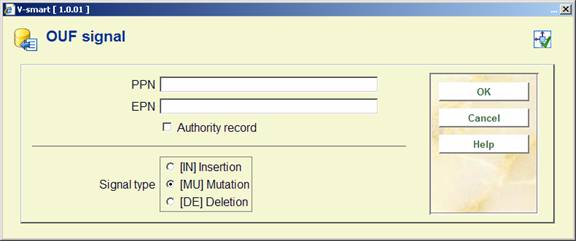
When you choose this menu option, an input screen is displayed:
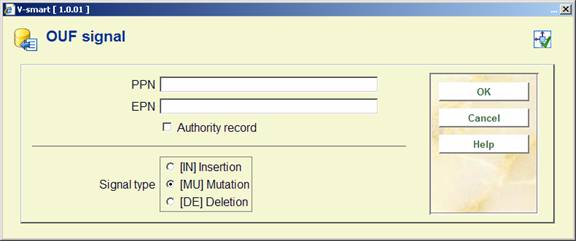
PPN: enter the required PPN
EPN: optionally enter the required EPN for this PPN (if only the one item must be loaded)
Authority record: (optional) check this if the record to be loaded is an authority record
Signal type: choose either Insertion, Deletion or Mutation
Every time that the OUF loader shuts down it will create a report that can be viewed via AFO 642, ‘List of started jobs'.
Select the OUF process of which you want to see the report, and then select the button.
If the loader is forced to shut down in an “irregular” way, e.g. by a system shutdown, it will create the report at the next time it is restarted.